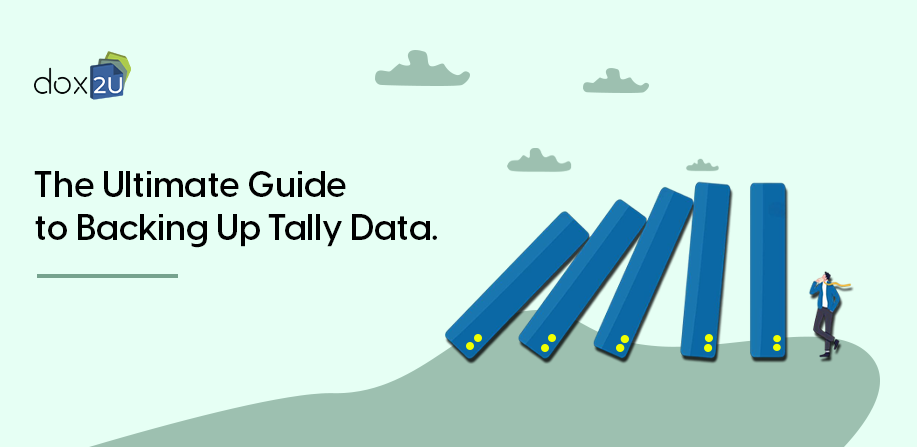The Ultimate Guide to Backing Up Tally Data
Contents
Tally is the backbone of financial management for countless businesses. But what happens when you lose your Tally data? Whether through data corruption, hardware failures, accidental deletion, or a hack – losing your Tally data can be catastrophic. That’s why having a robust Tally backup strategy is essential. This guide explores manual, automated, and cloud-based Tally backup methods, comparing their pros and cons, and highlights how a tool like dox2U’s Tally data backup can simplify and enhance the process.
Why Backing Up Tally Data is Crucial
Tally data includes financial transactions, and inventory records—data that is indispensable for daily operations and compliance. Without a reliable backup plan, businesses risk:
- Data corruption: Power outages or system errors can damage files.
- Accidental deletion: Human errors can lead to lost data.
- Hardware failures: A hard drive crash can render data inaccessible.
- Ransomware attacks: Cyberattacks can lock you out of your files.
- Hacks: Malicious attacks aimed at stealing your data
Having a backup ensures you can recover Tally Data quickly, minimizing downtime, reducing financial loss and maintaining business continuity.
Learn more: Discover additional details about the Document Management System.
How to Backup Tally Data?
1. Manual Backups
Manual backups involve copying your Tally data to another location, such as an external hard drive, USB stick, or another computer.
How It Works:
- Locate the Tally data folder, typically in the directory where Tally is installed (e.g., C:\Tally.ERP9\Data).
- Copy the entire data folder and paste it to your backup device.
Pros:
- Simple: No need for additional software.
- Cost-effective: Requires only basic storage devices.
Cons:
- Time-consuming: Requires regular attention to perform backups manually.
- Error-prone: Forgetting to back up regularly can result in data loss.
- Limited security: Physical devices are prone to theft, loss, or damage.
- Unreliable: In the event of hardware failures, you may not have the latest backup to restore
2. Local Backups
Local backup solutions automatically save copies of your Tally data on your machine itself.
How It Works:
- Set up a Local Backup TDL to schedule Tally data backups
- The TDL creates copies of your data onto your computer
- In some cases, local backup will sell themselves as “cloud backup solutions” by mirroring data to a cloud drive
Pros:
- Time-efficient: Requires minimal manual intervention.
- Consistency: Reduces the risk of missed backups.
Cons:
- Initial setup complexity: Requires configuring the software correctly.
- Limited Storage: Backups stored on your machine will occupy its limited storage
- Hardware Dependencies: In the event of a hardware failure, your data long with its backups are lost
- Unprotected Backups: With backups stored on your machine, viruses & ransomware affecting your machine can lead to data loss
- Risks of mirroring: For local TDLs mirroring data to a cloud drive, any accidental deletions of backup files on your machine will also delete them from the cloud drive
- Double Storage: When TDLs mirror data to a cloud drive, your Tally data backup occupies storage on your machine and on the cloud drive
3. Automated Cloud Backups
Automated Cloud Tally Backup Solutions offer a modern approach by scheduling automatic backups and securely storing your Tally data on remote servers.
How It Works:
- Data is uploaded to a secure cloud platform via backup software or a dedicated TCP for Tally Backup
- Backups can be accessed securely from anywhere with an internet connection.
Pros:
- Highly secure: Advanced encryption and antivirus detection ensures data protection.
- Flexible Storage: Storage is not dependent on your machine’s storage and can be easily increased.
- Disaster-proof: Data is safe from physical risks like theft or hardware failure.
- No mirroring risks: Since data is being stored directly on offsite servers and does not mirror your machine, any deletions from your machine has no effect on your securely stored backups
- No Hardware Dependency: When backups are stored on the cloud, any hard drive or hardware failures do not affect your backups
Cons:
- Requires internet: Backup requires a stable connection.
Comparing the Backup Methods
| Method | Ease of Use | Security | Reliability |
| Manual Backups | Low | Low | Medium |
| Local Backups | Medium | Medium | Medium |
| Cloud-Based Backups | High | High | Very High |
Challenges with Traditional Backup Methods
Despite their advantages, manual and local backups come with limitations:
- Manual backups are labor-intensive and error-prone.
- Local backups still rely on hardware, which can fail or be stolen.
These challenges emphasize the need for a comprehensive tool with cloud based Tally data backups like dox2U, which simplifies Tally backups while addressing these issues.
How dox2U Revolutionizes Tally Data Backup
dox2U is a modern backup solution designed to address the challenges of traditional backup methods. Here’s why it stands out:
1. Automated Backup Made Easy
dox2U eliminates the hassle of manual interventions by scheduling automatic backups. From within Tally, you can schedule daily, weekly or monthly Tally data backups as per your convenience.
2. Maximum Security for Backups
dox2U securely stores your Tally backups on the cloud, ensuring your data is protected from physical and cyber threats. Antivirus detection for backups and advanced encryption keeps your Tally backups safe and secure.
3. Instant Accessibility
Unlike manual backups stored on physical devices, dox2U allows you to access your Tally data from anywhere, at any time. You can access backups from within Tally or even by simply logging into your dox2U account. This is particularly useful for businesses with multiple locations or remote teams.
4. Scalability
As your business grows, so does your data. dox2U offers very generous storage with options to increase your storage as your business grows. As your Tally backups grow, your dox2U is ready to grow with you.
5. Streamlined Restoration
In case of data loss, dox2U ensures that you can recover Tally data within seconds. By doing so, you minimize downtime and enable maximum business continuity.
Best Practices for Tally Data Backup
- Rely on automated, cloud backups: Use a solution that supports automated cloud backups for your TallyPrime and Tally ERP data.
- Test Your Backups: Regularly verify that your backups are complete and restorable.
- Schedule Regular Backups: Set a schedule based on your business’s data generation frequency.
- Use Secure Tools: Opt for trusted solutions like dox2U’s Automated Tally Backup for advanced security and reliability.
Conclusion
Backing up Tally data is not just a good practice; it’s a necessity for business continuity. While manual and local backup methods each have their merits, a comprehensive automated Tally backup solution like dox2U offers the perfect blend of ease, security, and reliability. By investing in a robust backup strategy, you safeguard your business’s financial foundation against unforeseen risks.
Don’t wait for a crisis to strike. Start implementing your Tally data backup strategy today and enjoy peace of mind knowing your data is secure.