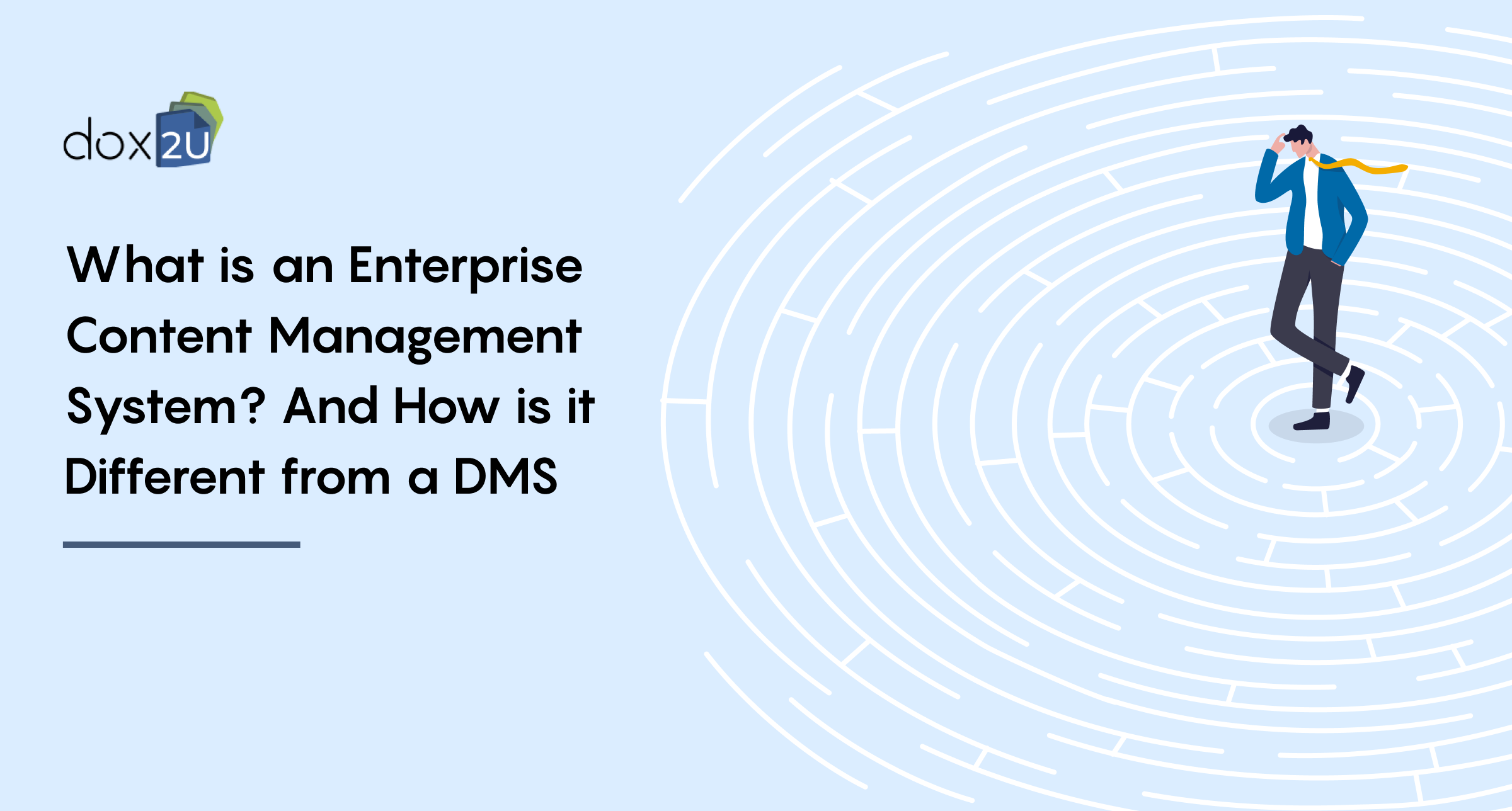What is an Enterprise Content Management System? And How Is It Different from a DMS?
Contents
Statistically, enterprise data is expected to increase at a rate of 42.2% annually.
Which is a very significant change.
Another essential thing to note here is that even though the percentage of enterprise data is increasing every year, 68% of it goes unleveraged.
The reasons behind this data going unused are many.
However, as per Seagate’s Rethink Data Report, the following stand as the four most common barriers in the way of leveraging an enterprise’s data:
- Management of data collected by organizations.
- Gathering data that is useful
- Poor security measures and increasing concerns regarding the upkeep of collected data.
- Information silos
Clearly, the need to go paperless has increased for businesses.
But in the very attempt to eliminate paper-based documentation systems, people are rushing their decisions, and lack of knowledge of information systems and tons of confusing information online keeps them from moving ahead and seeing the expected results.
One such confusion is between Enterprise Content Management and Document Management Systems.
Companies are opting for these without adequately weighing both pros and cons and understanding their distinct functionalities. Which ultimately leads them to a state of despair.
Because:
- They keep less knowledge of the same.
- Impulsive decisions are taken.
- & they confuse an ECM for a DMS.
We are here to help you understand the difference between both and what you can expect from these solutions.


What is an ECM?
By definition, an Enterprise Content Management System is an umbrella term for tools, strategies, and systems that capture, organize, manage & store an organization’s unstructured content.
An ECM doesn’t only deal with text files but tackles various forms of content and stores them in an organized way.
Think of it as an office assistant who looks at the content of a document and immediately knows exactly where it should go.
One of the biggest plus points of an ECM is that it streamlines the content lifecycle within an organization. From the first stage of capturing the document to preservering, categorizing, processing, publishing, arching, and removing, it’s a comprehensive solution.
Apart from managing the content lifecycle and automating workflows, an ECM’s functions coincide with that of a document management system.
What Makes up an Enterprise Content Management System?
An Enterprise Content Management System carries out a series of functions related to your organization’s content that result in increased productivity & efficiency as you’re no longer dependent on paper documents.
An ECM can be broken down into five major components:
- Content Capture: This involves creating content by converting paper documents into digital ones. The documents may contain any sort of content including invoices, contracts, research papers, etc.
- Content Management: The second element of an ECM–content management–organizes and employs information in such a way that it is accessible to users/employees/customers and is collaboration-friendly.
- Content Storage: For flexible viewing & editing capabilities, an ECM temporarily backs up information within folder structures.
- Content Preservation: Infrequently changing documents like policies are backed up for the long term on the cloud to preserve them for the future.
- Content Delivery: It involves delivering the required information/document to the user whenever required.
Examples of an ECM:
You will better understand the functionality of an ECM with the help of the following examples:
- Box
Box is one of the leading ECM platforms used by global giants like Coca-Cola and GE. It boasts a cloud-first approach for storing and managing an organization’s content.
It’s good for any company looking for a tool that promotes collaboration while storing loads of documents.
Box brings automation capabilities, workflow management, and collaboration under one roof making it easy for mid & large corporations to begin their content management.
Look at the interface below for a better understanding of an ECM.
An ECM basically considers an organization’s reliance on content and helps them manage their content repository efficiently and cohesively.
- Microsoft—Office 365, Teams & Sharepoint
Microsoft’s suite of tools includes Office 365, Teams, and Sharepoint. Together these three can serve your need for an enterprise content management system.
Unlike the usual ECM tools with everything in one place, Microsoft takes a different approach by offering three tools with distinct capabilities.
In Microsoft’s case, Office 365 handles the creation and collation of information. Teams take care of the collaboration part by enabling your employees to converse & share documents. Lastly, Sharepoint is for the delivery and storage of content.
You can leverage all three of them together to create your ECM system.
It’s quite popular among organizations due to easy accessibility, making it a leader in the domain.
Some standard functionalities of an ECM:
- Document Scanning: An ECM enables its users to scan paper documents and turn them into digital ones and store them within the ECM.
- Search Capabilities: For easy retrieval of information, an ECM offers advanced search capabilities. Full-text search and filters to access the information are some of the top priorities.
- User Access Controls: An ECM aims at storing information without compromising security. User Access Controls make it possible to monitor who is allowed to access a particular document.
- Automated Workflows: An automated workflow takes the content through a defined process that supports business processes and the content lifecycle.
- Disaster Recovery: An ECM helps organizations secure their data from theft or natural disasters without disrupting business operations.
What is the difference between a CMS and DMS?
Now that we’ve established what a content management system is, let’s discuss how it differs from a document management system.
- A document management system works on managing and creating structured data. Whether paper-based or digital, the management and creation of the same can be taken care of by a DMS without depending on an IT professional.
- Contrary to this, an ECM is a bit complicated. As the organization grows, it will require certain expertise to maintain & scale.
- The fundamental objectives of a DMS & ECM are to improve organizational efficiency and also create a flow of information and automate regular business processes. However, their organizing capabilities and scalability are different.
Example of a DMS:
- dox2U
It is a cloud-based document management system that can ease the process of managing and digitizing paper-based documents for you. The software is equipped with several functionalities essential to receive a high return on investment.
Some core features of dox2U:
- Helps digitize your paper documents quickly with the help of a shared repository of information and helpful tools like category-specific tags, labels, and more.
- It offers a shared workspace so your employees can collaborate on projects quickly, even when geographically distanced.
- Functionalities like Deep Search and Smart Cabinet become helpful when retrieving information lost in the thousands of important documents you’re storing.
- Unlike the traditional storage system and legacy DMSs, dox2U does not create information siloes. This is because they offer a shared repository.
- dox2U is an all-encompassing solution that can be leveraged for several activities, including project management and automation, record management, document management, and more.
It all boils down to your requirements as a business. If you need software that can ease up the process of storing & managing documents for you, then the right choice to make here is a DMS.
But is a DMS with all the functionalities mentioned above enough? Yes, and no! Along with these core features, you need to ensure that the DMS is secure and reliable. This is so the business transactions you engage in can stay confidential, and your privacy is not compromised at any cost.
With security measures like Audit Logs, Granular Access Control, and AES-256-powered encryption, dox2U is the most reliable DMS currently. Thus, giving it a fair chance is called for!
Disclaimer :
- This site’s content is available for general guidance only and is not meant to replace or act as a substitute for any professional advice.
- dox2U disclaims all liability for any inaccuracies or omissions in this material and for the actions taken in reliance on this information. There is no assurance of the accuracy, timeliness, completeness, or quality of the information given on this website or the outcomes of using it.
- The opinions represented here do not necessarily reflect those of the writers or the domain’s owners, and any differences should not be seen as defamatory.