5 Best E-file Cabinet Alternatives in 2024
Contents
E-fileCabinet document management and workflow automation tool claims to provide secure management of paper-based documents across different departments of your organization. Regardless of the device, location or time, one can easily access their corporate data and leverage it without interruption with E-fileCabinet.
E-File Cabinet comes with bank-grade security and many other important features to ensure a good ROI for its users.
However, for those of you who do not find the product feasible or wish to have a few options at hand, we’ve curated a list of the 5 best E-fileCabinet alternatives in 2023. So you can weigh the pros and cons and reach an informed decision after comparing it thoroughly with available options.
Let’sLet’s see what we have for you today.
1. dox2U


The ideal substitute for E-FileCabinet is dox2U, a comprehensive and highly configurable solution for all the structured data that your company produces on a regular basis. You may go paperless and develop effective document management procedures within your organization with this cloud-based software.
dox2U ensures better efficiency and productivity for your company, irrespective of the industry. Let’sLet’s see what the solution has to offer.
Benefits of using dox2U
- Dox2U has several benefits, but its lack of a major setup charge or up-front cost is its main perk. Being a SaaS solution, it instead encourages pay-as-you-go billing.
- With dox2U, you don’tdon’t have to take the burden of hosting services on your premise, which is another advantage of selecting a service-based all-inclusive product.
- It sets itself apart from the competition with its filter-based and content-based search capabilities. The software offers quick and easy retrieval of documents and saves the time you invest manually.
- A digital workspace that is specifically designed for you supports collaboration and reflects your business identity.
- In dox2U, audit logs let you keep track of actions taken with regard to documents that you share with people within and outside of your organization.
- The digital workspace allows you to create a shared repository which eliminates digital walls and allows accessibility for your workforce.
- Granular Access Control allows you to regulate the user rights and access levels for documents when sharing anything.
- A freemium plan for business with budget constraints.
2. Laserfiche


Another E-file Cabinet alternative is Laserfiche. It is a dynamic enterprise content management (ECM) that provides streamlined workflows. It offers workflow automation, including features like automated reporting tools that save time by completing mundane tasks and provide system transparency. This product is also equipped with document management software (DMS) that offers document capture functionality.
Pros of using Laserfiche
- The software is equipped with multiple templates that simplify workflows.
- Saves physical space by digitizing loads of files.
Cons of using Laserfiche
- It’sIt’s complex to integrate it with some external software.
- It’sIt’s challenging to convert documents from one type to another.
- Lacks the capabilities required to manage paper-based documents.
3. Dropbox


Dropbox is the most popular cloud storage system, and its features constantly improve. Dropbox allows users to store and share files of various formats, including images and videos, from their computers to a database in the cloud.
Pros of using Dropbox
- Dropbox is compatible with all sorts of operating systems and mobile devices.
- The starter version of Dropbox is available for free.
- Integration is available with another tool for a better experience.
- Offline access to content is not possible.
Cons of using Dropbox
- The free version comes with multiple storage limits.
- Some users find it costly.
- File sharing and collaborating is a complicated process as users must create a valid account and navigate complex permission systems.
- It requires you to maintain a lot of free space on your hard drive for file syncing.
- Not ideal for managing paper-based documents.
4. OnBase


OnBase, by Hyland, stores critical business content in one secure, centralized location. This enterprise content management software lets you manage files, cases, and business processes.
OnBase is a technology platform that scales with your changing needs, so even the fastest-growing organizations can benefit. OnBase can be integrated into many sectors, including Financial Services, Enterprise, Government, Healthcare, and many more.
Pros of using OnBase
- Ease of sharing files with people within and outside of your organization.
- Complete control of your data.
Cons of using OnBase
- No free trial or freemium model.
- Lack of integration with other apps keeps you from leveraging the tool’s capabilities entirely.
- It might be ideal for automation but not necessarily the best alternative for paper-based document management.
5. OpenText


OpenText is a content suite platform that oversees the lifecycle of enterprise content management. It takes care of everything from content creation to management, storage, archiving, and disposal at the end.
OpenText is an excellent E-File cabinet alternative as it is equipped with appropriate features and agile information governance to ensure data security and comply with the latest guidelines.
Pros of using OpenText
- Highly scalable
- Good to manage content lifecycle.
Cons of using OpenText
- Lack of integration with e-forms and workflow creation.
- It doesn’t fully support customization.
- Ideal for the automation of business processes and setting up workflows. Not best for managing paper-based documents.
Why dox2U?
There are a number of reasons why we vouch for dox2U specifically. One of those reasons is its advanced functionalities. The software comes with deep search, filter-based search, granular access control, audit trail, common workspace and many more noteworthy features, which together form a bundle of sure shot scalability for you.
Moreover, it is one of those solutions that simplify the process of tagging, labelling, organizing and further retrieving your crucial documents in a friction-less manner. Grab a free Trial of dox2U workspace today, Signup now and take your first step towards your digitization journey!
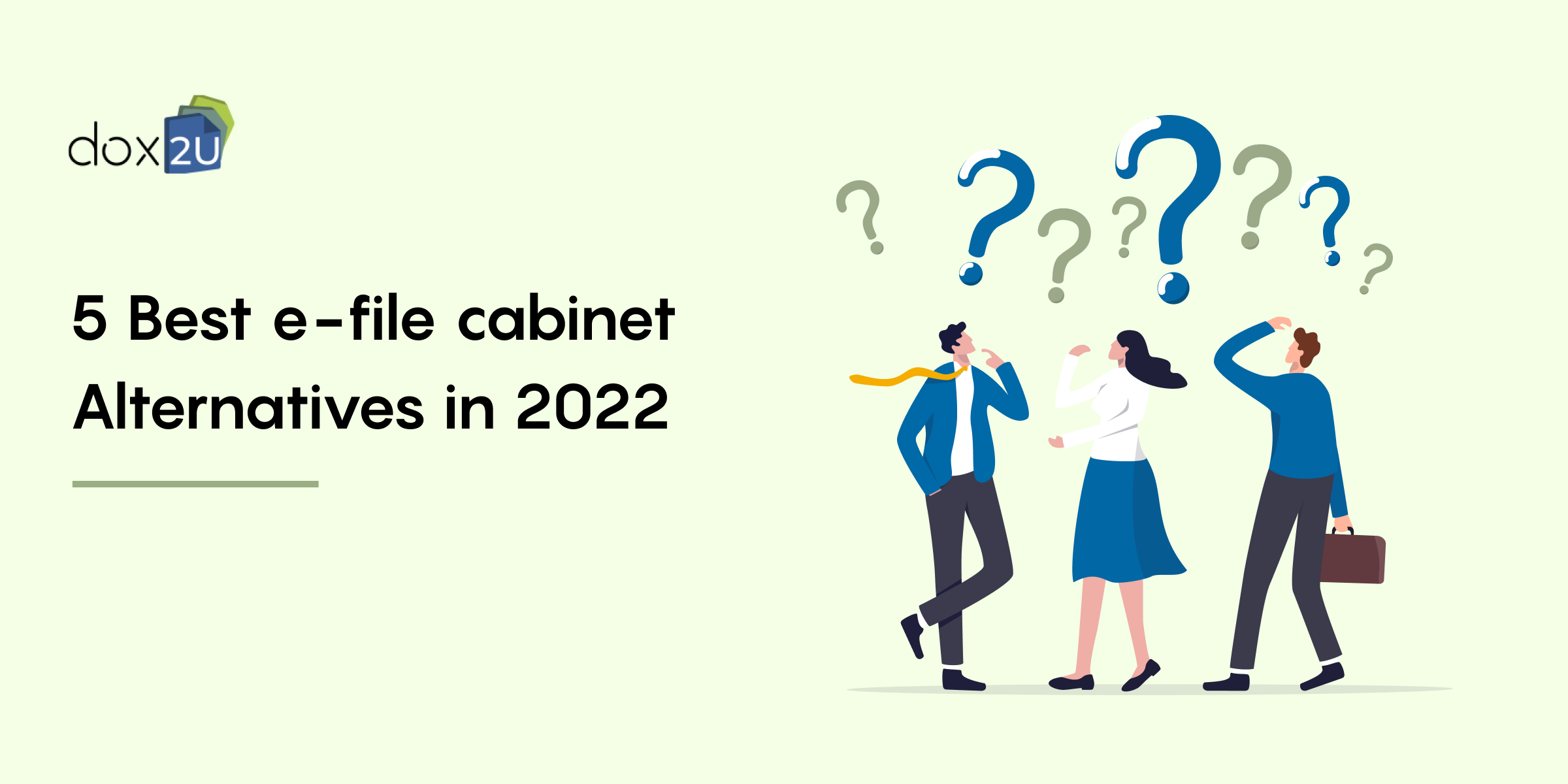
I am using dox2u’s tally plugin, it’s very useful